Frequently Asked Questions (FAQ)#
EOReader#
I want to load orthorectified bands, what do I need to do ?#
EOReader always loads orthorectified bands, you cannot get raw bands !
For Sentinel-3 data, EOReader creates GCPs and uses
rasterio.reprojectto geocode the wanted images. However, the result is slightly different from the one obtained by SNAP.For SAR images, EOReader uses SNAP to orthorectify the wanted images.
For VHR data, if not already orthorectified, EOReader will use
rasterio.reproject(withRPC_DEMkeyword) to orthorectify the DIMAP stack.
However, this comes with several limitations:Pay attention to give a sufficiently resolute DEM (does orthorectifying Pleiades data with a 30 m SRTM DEM make sense ?)
gdalwarpcannot access DEM through S3-compatible storage or https links. Be sure to link a DEM stored on disk.This step is very time-consuming as the whole stack is reprojected for once. It may even never finish on your computer with very big images (sometimes VHR data can weight more than 15Go). It is best to give an already orthorectified stack on the side, you can see an example in the VHR Notebook
For other constellations, non-orthorectified bands are not supported yet.
I want to load bands with a custom CRS, what do I need to do ?#
For now, EOReader always loads bands with projected CRS (in UTM). So in order to do that, you sadly need a reprojection afterward.
We know that this policy may be an issue for:
Sentinel-3 data that are very wide and may have inaccurate georeferencing.
DIMAP data provided in WGS84 that need reprojection (and therefore time-consuming processes)
If needed, we could change in the future this to allow custom CRS. If so, do not hesitate to add comments in this issue on GitHub !
I want to use Dask with EOReader, what should I do ?#
First of all, be sure to have dask[distributed] installed in your environment. Then set the environment variable EOREADER_USE_DASK to 1.
The bands will be read and written using rioxarray’s dask functionalities, see here for more information.
However, EOReader still relies a lot on rasterio (to orthorectify DIMAP products for example) or on SNAP, and these functions cannot be daskified. A lot of optimizations are left to do, do not hesitate to help us on that !
Warning
Dask is a functionality not really tested on EOReader, use it at your own risk
SAR data fails to load extent#
Sentinel-1 or other SAR constellations may fail to load KML extent files.
The cause is unknown, but a workaround based on ogr2ogr has been written.
Please be sure to have ogr2ogr (and other GDAL scripts available in your PATH)
For example, if you downloaded QGIS on Windows, you could simply put in your PATH:
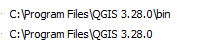
All GDAL scripts, exe, DLL, etc. are stored in the bin folder.
SNAP#
⚠ Be sure to use SNAP 8.0 or more, and please verify that your software is up-to-date.
SNAP DEM vs other DEM#
SNAP has a capability to use its own DEMs. This does not interfere with the DEM provided to load a DEM band for example.
However, you can force SNAP to use your own DEM (stored in EOREADER_DEM_PATH, providing your DEM is compatible)
by setting the environment variable EOREADER_SNAP_DEM_NAME to External DEM.
However, it seems that SNAP can only use TIF dems…
What SNAP’s GPT optimizations are you using ?#
We are using some optimizations in order to optimize SNAP’s GPT speed, as specified here
Memory: We are allowing GPT to use 95% of your max virtual memory
CPU: We are allowing GPT to use
max_core- 2 cores of your computer (i.e. 14 cores out of 16)Tiles: Width and height are set to 2048 pixels (instead of 512x512) and cache to 50% of your max memory (instead of 1024Mo)
SNAP known bugs#
SNAP error: Absolute radiometric calibration has already been applied to the product#
If SNAP 8.0 is used without any updates, the calibration step seems not be able to be skipped if the calibration step has already been applied. (see this issue) This is resolved when the software is updated.
Using SNAP 9.0 also resolves this.
SNAP secure-processing not recognized#
Sometimes SNAP process returns Feature 'http://javax.xml.XMLConstants/feature/secure-processing' is not recognized.
This is a known SNAP bug.
Just add the line -Djavax.xml.parsers.SAXParserFactory=com.sun.org.apache.xerces.internal.jaxp.SAXParserFactoryImpl to your gpt.vmoptions file.
Please look at this issue for more information.
COSMO-SkyMed orthorectified files are empty#
For an unknown reason, the SNAP calibration step doesn’t work and set nodata everywhere.
A workaround is to set the file cplx_no_calib_preprocess_default.xml stored in eoreader/data in the EOREADER_PP_GRAPH environment variable.
Even if the product won’t be calibrated, you will be able to work with some orthorectified data.
import os
os.env["EOREADER_PP_GRAPH"] = "/home/eoreader/data/cplx_no_calib_preprocess_default.xml"
prod.load(VV)
